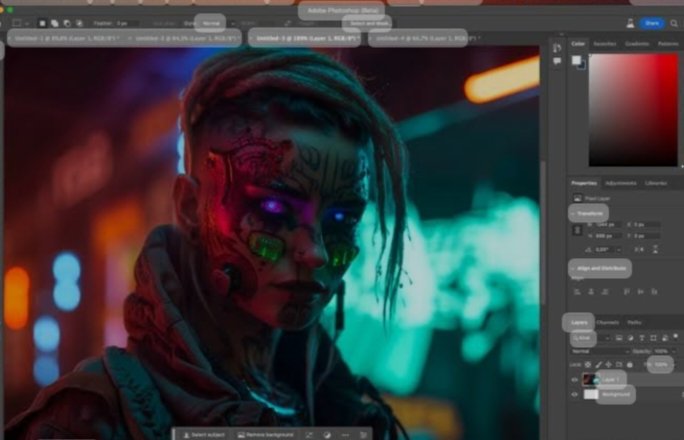
How to use Adobe Photoshop AI
Unlocking the Power of Adobe Photoshop AI
Introduction
In today’s digital age, Adobe Photoshop stands as a cornerstone in the realm of graphic design, photography, and digital artistry. With the integration of artificial intelligence (AI), Photoshop has undergone a transformation, enabling users to accomplish tasks more efficiently and creatively than ever before. This article delves into how to leverage Adobe Photoshop AI to enhance your workflow and elevate your designs.
Understanding Adobe Photoshop AI
Adobe Photoshop AI, also known as Adobe Sensei, is an advanced AI technology integrated into Adobe Photoshop. It encompasses a range of features that utilize machine learning algorithms to automate processes, enhance creativity, and streamline workflows. From intelligent object selection to automated color adjustments, Photoshop AI empowers users to achieve remarkable results with minimal effort.
Key Features of Adobe Photoshop AI
Adobe Photoshop AI offers a plethora of features designed to augment your creative process. Here are some key functionalities:
- Content-Aware Fill: This feature intelligently fills in gaps or removes unwanted elements from an image by analyzing surrounding content, making retouching tasks a breeze.
- Smart Objects: Photoshop AI allows for the creation of smart objects, which retain their original quality even after transformation. This feature is particularly useful for non-destructive editing and maintaining image integrity.
- Enhanced Selection Tools: With AI-powered selection tools such as Select Subject and Select and Mask, users can quickly and accurately isolate objects or subjects within an image, saving valuable time during the editing process.
- Auto Color Adjustment: Photoshop AI analyzes the color scheme of an image and automatically adjusts color balance, contrast, and saturation to enhance overall visual appeal.
- Neural Filters: This feature utilizes neural networks to apply creative effects and enhancements to images, ranging from artistic styles to facial expressions manipulation.
- Pattern Recognition: Photoshop AI can identify patterns within images, allowing for efficient organization and manipulation of elements such as textures, shapes, and brush strokes.
Utilizing Adobe Photoshop AI in Your Workflow
Incorporating Adobe Photoshop AI into your workflow can significantly boost productivity and creativity. Here’s how to make the most of its features:
- Preparation and Organization: Before diving into editing, ensure your files are well-organized and labeled appropriately. This facilitates smoother navigation and enhances the efficiency of AI-powered features such as pattern recognition.
- Intelligent Selections: When making selections within an image, leverage AI-powered selection tools like Select Subject and Select and Mask for precise and accurate results. Refine selections as needed to achieve the desired outcome.
- Content-Aware Fill: Use Content-Aware Fill to seamlessly remove unwanted objects or fill in areas of an image with realistic content. Experiment with different settings to achieve the best results.
- Smart Object Workflow: Incorporate smart objects into your workflow to maintain flexibility and preserve image quality. Convert layers to smart objects before applying transformations or filters to facilitate non-destructive editing.
- Auto Color Adjustment: Allow Photoshop AI to automatically adjust color balance, contrast, and saturation based on the image’s content. Fine-tune settings as needed to achieve the desired look while preserving the integrity of the original image.
- Exploring Neural Filters: Experiment with neural filters to apply artistic effects, manipulate facial expressions, or enhance textures within your images. Combine multiple filters for unique and creative results.
- Pattern Recognition and Organization: Take advantage of Photoshop AI’s pattern recognition capabilities to organize and manipulate elements within your designs. Use pattern-based adjustments to apply consistent changes across multiple layers or objects.
Conclusion
Adobe Photoshop AI represents a significant leap forward in the evolution of digital design and photo editing. By harnessing the power of AI-driven features such as content-aware fill, smart objects, and neural filters, users can streamline their workflows, unleash their creativity, and achieve stunning results with ease. Incorporate these AI-powered tools into your workflow to elevate your designs and stay ahead in the ever-evolving landscape of digital creativity.

