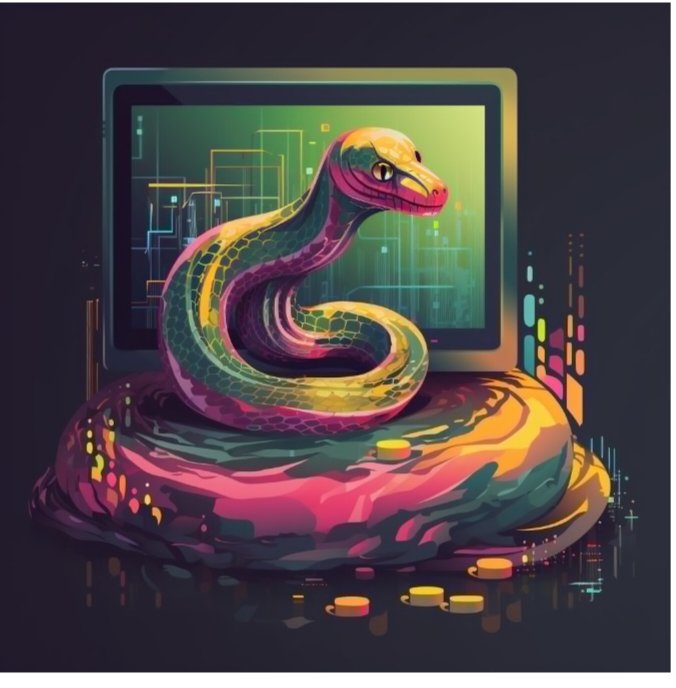
Python Programming Basics is one of the most popular programming languages today, known for its simplicity, versatility, and vast range of applications. From web development to data science, Python has become the go-to language for many developers. This article will cover the basics of Python programming, including an introduction to Python, its syntax, basic operations, control structures, functions, and how to work with tables (data structures) in Python. By the end of this article, you will have a solid understanding of Python basics, which will serve as a foundation for more advanced topics.
Introduction to Python
Python is a high-level, interpreted programming language developed by Guido van Rossum and first released in 1991. Its design philosophy emphasizes code readability and simplicity, making it an ideal language for beginners. Python supports multiple programming paradigms, including procedural, object-oriented, and functional programming.Python Programming Basics
Why Python?
- Readability: Python’s syntax is designed to be clean and easy to read, which helps beginners and experienced programmers alike.
- Versatility: Python can be used for a wide variety of applications, including web development, data analysis, artificial intelligence, scientific computing, and more.
- Extensive Libraries: Python has a vast standard library and an active community that contributes to a wide range of third-party libraries, making it easier to implement complex tasks.
- Cross-Platform: Python is cross-platform, meaning you can run your Python code on different operating systems like Windows, macOS, and Linux without any changes.
Setting Up Python
Before you start writing Python code, you need to install Python on your system. You can download the latest version of Python from the official website python.org. Python 3.x is recommended as Python 2.x is no longer supported.Python Programming Basics
After installation, you can check if Python is installed correctly by opening a terminal or command prompt and typing:
python --versionor
python3 --versionThis should display the version of Python installed on your system.
Writing Your First Python Program
Let’s start with a simple “Hello, World!” program. Open a text editor, type the following code, and save the file with a .py extension (e.g., hello.py):
print("Hello, World!")To run the program, open a terminal or command prompt, navigate to the directory where your file is saved, and type:
python hello.pyor
python3 hello.pyYou should see the output:
Hello, World!Congratulations! You’ve just written and executed your first Python program.
Python Syntax and Basics
Python syntax is clean and easy to understand. It uses indentation to define blocks of code rather than curly braces or keywords like end. Let’s explore some of the basic concepts in Python.
Variables and Data Types
In Python, you don’t need to declare a variable’s type explicitly. The type is inferred based on the value assigned to the variable.
# Example of variables
name = "Sonam" # String
age = 25 # Integer
height = 5.6 # Float
is_student = True # BooleanPython supports various data types, including:
- Integers (
int): Whole numbers (e.g.,5,100) - Floating-Point Numbers (
float): Numbers with decimals (e.g.,5.6,3.14) - Strings (
str): Text (e.g.,"Hello","Python") - Booleans (
bool):TrueorFalse - Lists (
list): Ordered sequences of elements (e.g.,[1, 2, 3]) - Tuples (
tuple): Ordered, immutable sequences of elements (e.g.,(1, 2, 3)) - Dictionaries (
dict): Key-value pairs (e.g.,{"name": "Sonam", "age": 25}) - Sets (
set): Unordered collections of unique elements (e.g.,{1, 2, 3})
Operators
Python supports various operators to perform operations on variables and values:
- Arithmetic Operators:
+,-,*,/,%,**,// - Comparison Operators:
==,!=,>,<,>=,<= - Logical Operators:
and,or,not - Assignment Operators:
=,+=,-=,*=,/=,%=,**=,//= - Membership Operators:
in,not in - Identity Operators:
is,is not
Control Structures
Control structures in Python allow you to control the flow of your program. Let’s explore the basic control structures in Python.
Conditional Statements
Conditional statements allow you to execute certain parts of your code based on conditions.
age = 18
if age >= 18:
print("You are an adult.")
else:
print("You are a minor.")Python also supports elif for multiple conditions:
marks = 85
if marks >= 90:
print("A grade")
elif marks >= 75:
print("B grade")
else:
print("C grade")Loops
Loops in Python allow you to execute a block of code multiple times.
for Loop:
for i in range(5):
print(i)while Loop:
count = 0
while count < 5:
print(count)
count += 1Functions
Functions in Python are blocks of reusable code that perform a specific task. You can define a function using the def keyword.
def greet(name):
print(f"Hello, {name}!")
greet("Sonam")Functions can also return values using the return keyword.
def add(a, b):
return a + b
result = add(3, 5)
print(result) # Output: 8Working with Tables in Python
Tables are an essential part of data manipulation in Python. They can be represented using data structures like lists, dictionaries, or more advanced structures like DataFrames from the pandas library.
Lists of Lists
A simple way to represent a table in Python is by using a list of lists.
# Example of a table using list of lists
table = [
["Name", "Age", "City"],
["Sonam", 25, "Delhi"],
["Rahul", 30, "Mumbai"],
["Anita", 22, "Chennai"]
]
# Accessing elements in the table
for row in table:
print(row)You can access individual elements in the table using indexing.
print(table[1][0]) # Output: SonamDictionaries of Lists
Another way to represent a table is using a dictionary of lists, where the keys are the column names.
# Example of a table using dictionary of lists
table = {
"Name": ["Sonam", "Rahul", "Anita"],
"Age": [25, 30, 22],
"City": ["Delhi", "Mumbai", "Chennai"]
}
# Accessing elements in the table
for key in table:
print(f"{key}: {table[key]}")Using the pandas Library
For more complex operations on tables, Python provides the pandas library, which is widely used for data manipulation and analysis.
import pandas as pd
# Creating a DataFrame
data = {
"Name": ["Sonam", "Rahul", "Anita"],
"Age": [25, 30, 22],
"City": ["Delhi", "Mumbai", "Chennai"]
}
df = pd.DataFrame(data)
# Displaying the DataFrame
print(df)
# Accessing columns
print(df["Name"])
# Filtering rows
print(df[df["Age"] > 23])The pandas DataFrame is a powerful data structure that allows you to perform complex data operations with ease.
https://blog.learnloner.com/wp-admin/post.php?post=1062&action=edit
https://blog.learnloner.com/wp-admin/post.php?post=1064&action=edit
Conclusion
Python’s simplicity and versatility make it an excellent language for beginners and experienced developers alike. In this article, we covered the basics of Python programming, including variables, data types, operators, control structures, and functions. We also explored how to work with tables using different data structures like lists, dictionaries, and the pandas library.
By mastering these basics, you’ll be well-equipped to dive into more advanced topics in Python, whether it’s web development, data science, machine learning, or automation. Keep practicing, and don’t hesitate to explore Python’s extensive libraries and community resources to enhance your programming skills.
Happy coding!

Attractive section of content I just stumbled upon your blog and in accession capital to assert that I get actually enjoyed account your blog posts Anyway I will be subscribing to your augment and even I achievement you access consistently fast
Thanks 😊
минет в машине нижний новгород
Thanks 😊
The enthusiasm I have for your work matches your own. Your visual presentation is refined, and the content you’ve authored is of a high caliber. Nevertheless, you appear to be uneasy about the possibility of delivering something that may cause unease. I agree that you’ll be able to address this concern promptly.